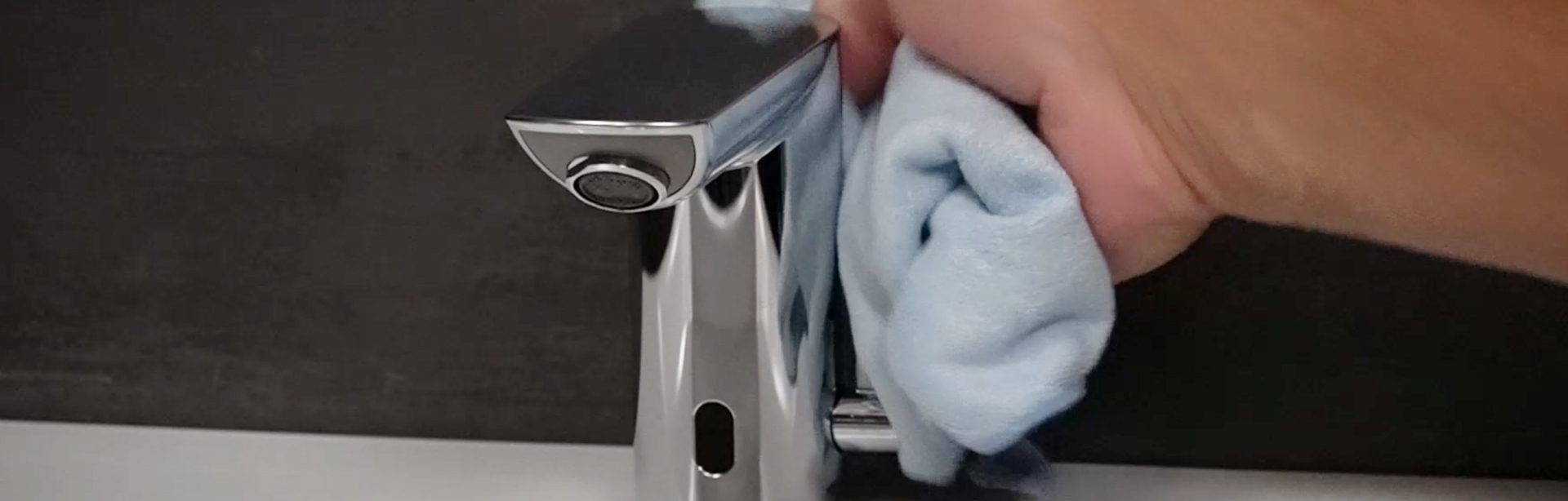Maintenance
Cleaning mode
To clean the tap and the area around the tap you can activate the cleaning mode. It deactivates the tap for 3 minutes so the waterflow does not disrupt your cleaning.
Entering cleaning mode
- To set the cleaning mode, hold your thumb – coming from below – on the lower part of the sensor system.
- The diode lights up 1 time long and then starts flashing.
- Now remove your thumb from the sensor – the cleaning mode is active and the tap is switched off for 3 minutes.
- Double blinkers indicate this.
Exiting cleaning mode
- To turn the tap back on before the 3 minutes have elapsed, simply hold your thumb back on the lower part of the sensor system.
- The diode gives off a long flash.
- As soon as the light stops, your thumb can be removed from the tap and the cleaning mode is finished.
The duration of the cleaning mode can also be adjusted via the separately available remote control.
Cleaning mode by remote control
- First connect the remote control to the tap.
- Select the menu item "Configuration".
- Navigate to "Cleaning mode" with the arrow keys.
- Set the duration of the cleaning mode via the arrow keys on the slider between 3 min. and max. 9 min.
- The setting must be transferred to the tap by pressing "Send“ on the remote control.
- A check mark in the upper right corner of the remote control indicates whether the transfer was successful. If an X is displayed, the process must be repeated.