GROHE Watersystems App
Control your GROHE Blue Home water system most conveniently via the smartphone app.
Control via the GROHE Watersystems App
You may not automatically think to replace the gas cylinder and filter when needed. The GROHE Watersystems App not only shows you when the filter or CO₂ bottle needs to be replaced, but you can also place the order right away with the app.
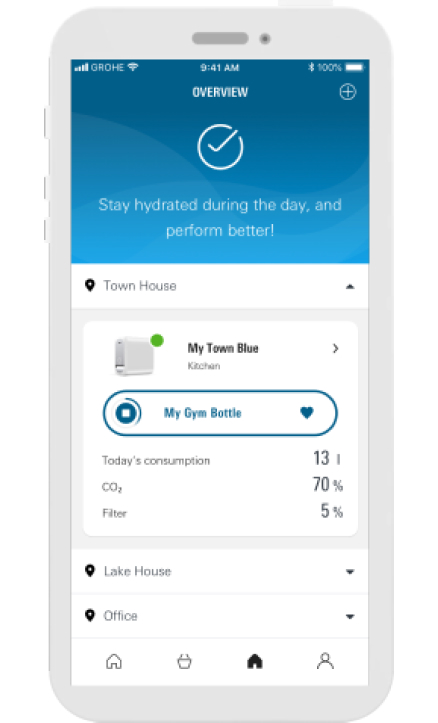
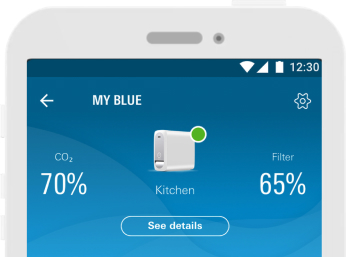
Filter / CO₂ capacity
As soon as the capacity of the appliances reaches about 10 %, you will get a push notification. If you want to order a new filter or gas cylinder, you will be redirected to the GROHE online shop.
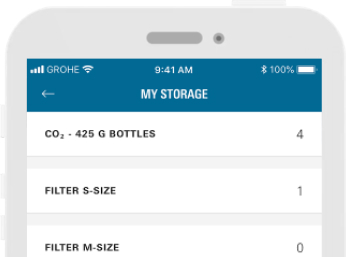
Reorder
The corresponding appliance is automatically added to the shopping cart. When one is ordered, the number of filters or gas cylinders in stock is automatically increased.
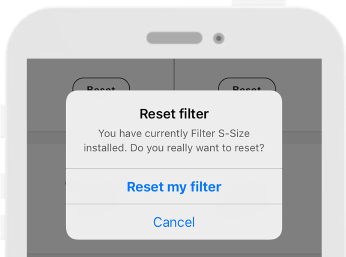
Reset
When you replace the appliance, you simply reset the status in the app or on the cooler.
Track your water consumption
How much is enough? Experts recommend drinking at least two liters per day. The GROHE Watersystems App can help you drink enough. An overview in the app shows you your water consumption, so you can always keep an eye on your daily goal.
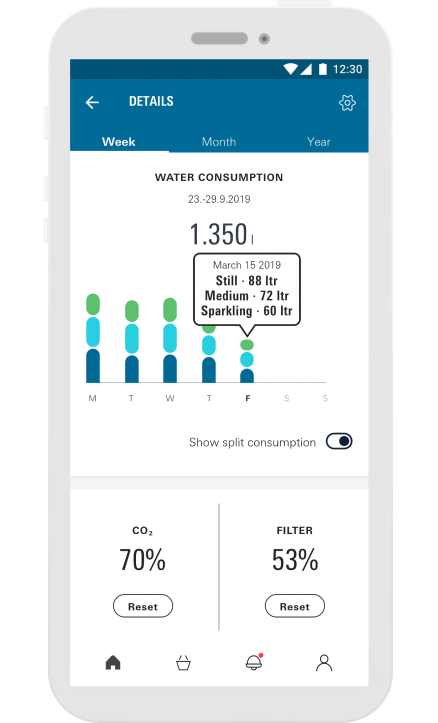
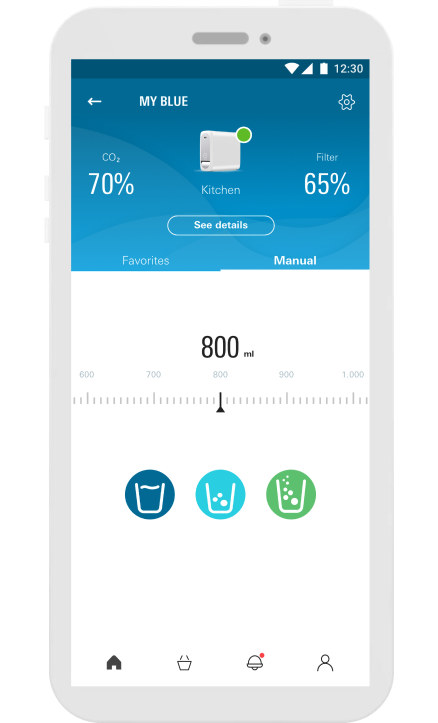
To tap the water with the app, first select the desired amount of water and press the watertype button to start the waterflow.
Discover the hygiene options with the Watersystems App
If you are not at home all day and therefore the water does not run for a longer period of time, water stagnation may occur. This should be prevented in order to always ensure optimum filter quality. The Watersystems App can easily help you with this by sending you a reminder to use the device after 24 hours. If you are not at home for several days, the "Automatic Flushing" can also be activated. This results in water flowing through the hoses and the tap every 24 hours after the last application, thus avoiding stagnant water and protecting the filter. For proper use, the hoses should also be cleaned once a year. A push notification will always remind you.
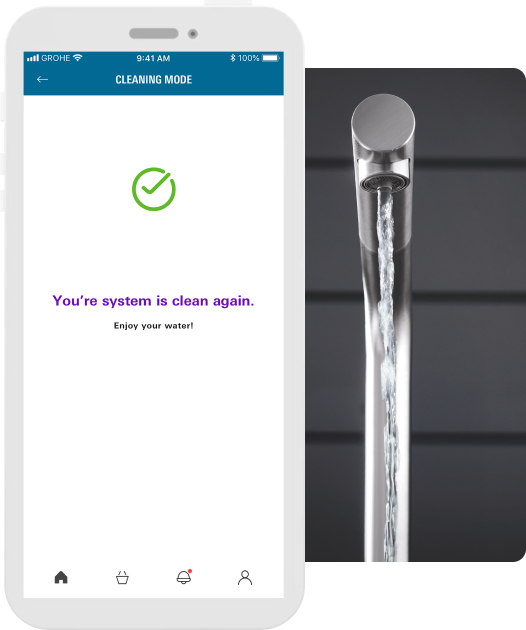

Apple Store
Download the Watersystems App via this link for your Apple device.

Play Store
Download the Watersystems App via this link for your Android device.

